How to Build a Custom CRM System: A Step-by-Step Guide
Customer Relationship Management (CRM) platforms are indispensable in today’s business environment. From streamlining operations to improving customer engagement and boosting sales, CRM systems have become the backbone of many organizations. However, off-the-shelf CRMs often fall short when addressing specific business needs. That’s where Custom CRM development comes in.
This step-by-step guide to building a CRM will walk you through the CRM development process, exploring the benefits of custom CRM, its features, and how it drives CRM for business growth. Let’s dive in.
1. Understanding the Need for a Custom CRM
Limitations of Off-the-Shelf CRM Solutions
Off-the-shelf CRMs are pre-packaged solutions designed to cater to a broad range of industries and business sizes. While they are feature-rich and convenient, they come with several drawbacks:
- Inflexible Features and Workflows:
Off-the-shelf CRMs are built to serve a broad audience, which often makes their features rigid and less adaptable to specific business needs. This forces businesses to adjust their workflows to fit the CRM, rather than having the software align with their unique processes. Over time, this lack of flexibility can lead to inefficiencies and misalignment with organizational goals. - Integration Challenges:
Pre-built CRMs often face difficulties when integrating with proprietary tools, legacy systems, or industry-specific platforms. This can create fragmented workflows and data silos, requiring manual workarounds that defeat the purpose of automation. Additionally, businesses may need to invest heavily in custom integrations, which can be time-consuming and costly. - Limited Scalability:
Many off-the-shelf solutions are not designed to grow seamlessly with a business. As data volumes increase or user numbers expand, these CRMs often require expensive upgrades or higher-tier plans. Even then, performance bottlenecks may arise, especially when handling complex processes or large-scale operations, which can hinder business growth.
Advantages of a Custom CRM Solution
- Personalized Features and Workflows:
Custom CRMs are tailored to align perfectly with your business processes, ensuring every feature directly supports your goals. Instead of compromising with generic tools, you can prioritize functionalities that solve specific pain points and add measurable value. This personalization enhances efficiency and helps teams work more effectively. - Seamless Integration:
A Custom CRM platform can be built to integrate effortlessly with your existing tools, such as ERP systems, marketing automation platforms, or proprietary software. This ensures a smooth flow of data across systems, reducing redundancies and improving overall operational efficiency. Custom integrations eliminate the need for costly workarounds and enhance collaboration between departments. - Scalability and Flexibility:
Unlike off-the-shelf solutions, Scalable custom CRM solutions are designed with your business’s growth in mind. Modular architecture allows for the easy addition of new features and capabilities as your needs evolve. Whether you expand into new markets or manage larger datasets, your CRM can scale seamlessly without performance issues or exorbitant upgrade costs. - Enhanced Security and Compliance:
Custom CRMs provide the ability to implement advanced security measures tailored to your industry, such as role-based access controls, encryption, and multi-factor authentication. They can also be built to comply with specific regulatory standards like GDPR, HIPAA, or PCI DSS, ensuring your customer data remains protected. This focus on security minimizes risks and builds trust with your clients. - Cost Efficiency Over Time:
While the upfront investment in a custom CRM may be higher, it eliminates recurring subscription fees and the need for additional customization costs associated with off-the-shelf solutions. A tailored system improves efficiency and team productivity, resulting in long-term savings. Over time, the ROI of Custom CRM development can far outweigh the initial expenses.
2. Types of CRM Solutions
Choosing the right type of CRM is essential to ensure it aligns with your business goals and operational needs. CRMs can be categorized based on their focus, from automating processes to analyzing data or enhancing collaboration, with some even tailored to specific industries for niche functionalities.
- Operational CRM:
Operational CRMs focus on streamlining customer-facing processes like sales, marketing, and service. They help automate tasks such as tracking leads, managing customer inquiries, and monitoring sales pipelines, ensuring teams can focus on building relationships rather than administrative work. - Analytical CRM:
Analytical CRMs are designed to collect and analyze customer data, offering insights that drive smarter decision-making. By providing tools like customer segmentation, predictive analytics, and performance dashboards, they enable businesses to identify trends and optimize strategies for better customer engagement. - Collaborative CRM:
Collaborative CRMs aim to improve communication and coordination between departments to deliver a seamless customer experience. They centralize data and interactions, ensuring that sales, marketing, and support teams are aligned and can share insights effectively. - Industry-Specific CRMs:
These CRMs are tailored to meet the unique needs of specific industries, such as healthcare, real estate, or e-commerce. For example, a healthcare CRM may include patient appointment scheduling, while an e-commerce CRM might offer inventory tracking and personalized marketing tools.
3. Key Features of a Custom CRM
A well-designed Custom CRM platform stands out by offering functionalities tailored to the specific needs of your business. Below are the key features that make a custom CRM a powerful tool for managing customer relationships, improving efficiency, and driving growth.
- Contact Management:
A central repository for storing all customer information, contact management enables businesses to organize and access data such as names, addresses, purchase histories, and communication logs. A custom CRM allows for enhanced customization, such as tagging contacts by relationship stage or adding fields specific to your business. This ensures teams have a comprehensive view of each customer, fostering more personalized interactions and improving relationship management.
Source: agilecrm.com
- Sales Pipeline Tracking:
Custom CRMs provide visual tools to track leads and deals through each stage of the sales process. Unlike generic solutions, a tailored CRM can adapt the pipeline stages to match your specific sales strategy, offering features like automatic reminders for follow-ups or real-time progress tracking. This helps sales teams stay organized, identify bottlenecks, and close deals faster.
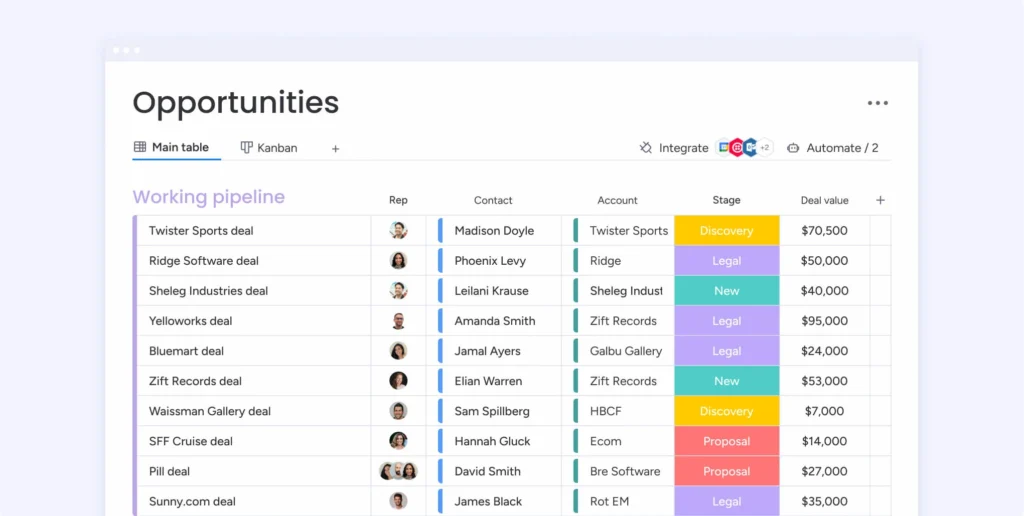
Source: monday.com
- Collaboration Tools:
Collaboration is essential for ensuring all departments work in unison. Custom CRMs can include shared calendars, task assignment features, and internal messaging systems to improve team coordination. For instance, a sales representative can tag a marketing team member in a customer profile to coordinate on a personalized campaign, ensuring everyone has the context they need to contribute effectively.
Source: propellercrm.com
- Dashboards and Report Generation:
Dashboards provide real-time insights into key performance metrics, helping teams make data-driven decisions. Custom CRMs allow businesses to design dashboards tailored to their unique KPIs, such as sales conversion rates, customer retention, or campaign performance. Automated report generation adds further value by delivering detailed analytics at regular intervals, eliminating manual data analysis and enabling quicker strategic adjustments.
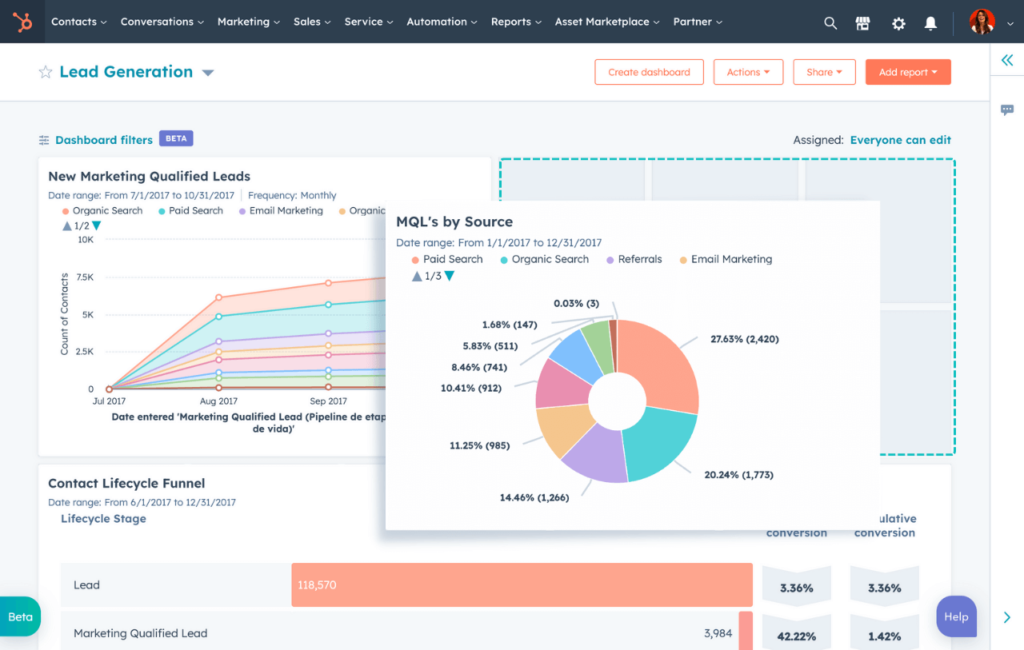
Source: hubspot.com
- Customer Support Modules:
- Effective customer service is key to retention, and a custom CRM can include robust tools for chatbots, managing support tickets, monitoring issue resolution times, and logging customer feedback. Advanced features, such as automated ticket routing or AI-driven response suggestions, ensure that your support team can address inquiries promptly and effectively. This results in higher customer satisfaction and improved loyalty.
Source: agilecrm.com
4. Development Process of Your CRM
Building a custom CRM is a multi-step process that requires careful planning, the right technological choices, and effective execution. The CRM development process involves several critical steps to ensure the system aligns with your business objectives:
1. Clarify Your Goals for CRM Building
The first step in developing a custom CRM is to identify what you want the system to achieve. Start by analyzing your current pain points, such as inefficiencies in tracking sales or managing customer interactions. Clearly define measurable goals, such as improving customer retention by 20%, reducing the time to close deals by 30%, or automating 50% of manual workflows. This clarity ensures that the development team focuses on the features and functionalities that will provide the greatest ROI.
2. Define Key Features
Custom CRMs thrive on their ability to cater to specific needs, so it’s crucial to determine which features are essential and which are optional. Begin by engaging stakeholders across departments, including sales, marketing, and customer support, to gather input on their requirements.
Categorize features into “must-have” functionalities (e.g., contact management and sales pipeline tracking) and “nice-to-have” additions (e.g., AI-powered analytics or predictive modeling). This prioritization ensures the CRM delivers immediate value while leaving room for future enhancements. Features with a clear and measurable ROI should be the primary focus for the initial development phase, while experimental or less critical features can be deferred to future updates.
Finally, document these priorities in a development roadmap that outlines what will be included in the initial release versus subsequent iterations. This structured approach ensures that the custom CRM delivers immediate value while staying adaptable for future growth.
If you’re unsure about which features to prioritize or how to shape your CRM strategy, QSoft’s consultants are here to help. Schedule a free consultation with our team, and we’ll work with you to understand your needs and provide practical advice for creating a CRM solution that fits your business perfectly.
3. Choose the Right Tech Stack
The choice of technology stack is one of the most critical decisions when developing a custom CRM. The selected technologies directly influence the CRM’s scalability, performance, maintainability, and ability to integrate with other tools. A well-chosen tech stack ensures the system meets both immediate business needs and long-term goals.
Backend Technologies
The backend is the foundation of your CRM, responsible for handling data, processes, and business logic. Choosing the right backend technology ensures reliability, speed, and the ability to scale:
- Node.js: Known for its efficiency and scalability, especially for handling real-time interactions and large data volumes. Ideal for CRMs requiring rapid response times and frequent updates.
- Python: A versatile choice with extensive libraries for data processing and analytics. Python is excellent for CRMs that rely heavily on AI or machine learning features.
- Java: Trusted for building robust, enterprise-grade applications, making it suitable for CRMs requiring high security and performance.
Frontend Frameworks
The frontend determines how users interact with the CRM, so choosing a framework that supports a dynamic and user-friendly interface is essential:
- React.js: Popular for its flexibility and speed, React.js allows developers to build highly interactive and responsive user interfaces. It’s particularly effective for CRMs that need real-time updates, like live dashboards.
- Angular: Known for its comprehensive features and robust structure, Angular is great for building complex interfaces with integrated workflows.
- Vue.js: Lightweight and easy to integrate, Vue.js is an excellent choice for businesses looking for a balance between simplicity and performance.
Database Solutions
The database is where your CRM’s customer data, interactions, and workflows are stored. The right database solution ensures secure and efficient data management:
- PostgreSQL: An advanced relational database system known for its robustness and ability to handle complex queries. It’s a great choice for CRMs requiring structured data storage.
- MongoDB: A NoSQL database that’s flexible and scalable, making it ideal for CRMs managing unstructured or large datasets. It’s particularly useful for businesses with diverse or evolving data needs.
- MySQL: A reliable and widely-used relational database, offering simplicity and performance for mid-sized CRM solutions.
Security and Compliance
Security is paramount for CRMs managing sensitive customer data. Incorporating tools like:
- OAuth 2.0: For secure authentication and authorization.
- Encryption Libraries: To protect sensitive data both in transit and at rest. Compliance with regulations like GDPR, HIPAA, or PCI DSS can also influence your tech stack choices.
Integration Capabilities
APIs and integration tools ensure the CRM can seamlessly connect with existing systems like ERP, marketing automation, or customer service tools. Selecting a tech stack that supports robust API development (e.g., RESTful APIs or GraphQL) ensures the CRM can scale and adapt to future integration needs.
By carefully selecting a tech stack that aligns with your business objectives and future scalability, you lay the groundwork for a custom CRM that is reliable, secure, and efficient. Collaboration with your development team during this phase is essential to balance technical capabilities with business requirements.
4. Find the Right Development Partner
Choosing the right development partner is crucial to the success of your Enterprise CRM development project. The expertise, approach, and understanding of your business needs by the development team can make the difference between a CRM that meets expectations and one that falls short. Here are the key factors to consider when selecting the ideal partner.
Look for Relevant Experience
Evaluate the potential partner’s experience in building custom CRM systems or similar enterprise software. A strong portfolio demonstrates their ability to deliver solutions tailored to unique business needs. Look for case studies that show how they tackled challenges like data integration, scalability, or user adoption. Experience in your industry is a bonus, as it ensures the team understands specific workflows and compliance requirements.
Assess Technical Expertise
Your development partner should have a deep understanding of the technology stack needed for your CRM. This includes backend frameworks (e.g., Node.js, Python), frontend technologies (e.g., React.js, Angular), and database management systems (e.g., MongoDB, PostgreSQL). They should also be proficient in security protocols and integration tools to ensure the CRM is secure and can seamlessly connect with existing systems. During discussions, ask about their proficiency with APIs, data migration strategies, and DevOps tools like Docker or Kubernetes.
Evaluate Communication and Collaboration
Effective communication is a cornerstone of a successful partnership. Ensure the team is responsive, transparent, and collaborative in their approach. They should be willing to involve you throughout the development process, providing regular updates, gathering feedback, and addressing concerns promptly. Look for partners who use Agile methodologies, as this approach emphasizes iterative development, flexibility, and continuous collaboration.
Check References and Client Testimonials
Reach out to previous clients or read testimonials to get a sense of the partner’s reliability, professionalism, and ability to deliver on time. Positive feedback about their problem-solving skills, adherence to deadlines, and post-launch support are strong indicators of a dependable partner.
Understand Their Development Process
A good development partner will have a structured and proven process for custom CRM projects. Ask about their approach to requirement gathering, feature prioritization, testing, and deployment. Inquire about how they handle unexpected challenges, changes in scope, or additional requirements during the project. Their ability to adapt and maintain quality under changing circumstances is critical.
Consider Scalability and Long-Term Collaboration
The right partner will not only build your CRM but also position it for long-term success. Choose a team that understands your vision and is capable of scaling the CRM as your business grows. Establishing a long-term relationship ensures continuity, as they will already be familiar with your system when additional development or maintenance is needed.
Request a Proposal and Timeline
Finally, ask for a detailed proposal outlining the project timeline, deliverables, and costs. This will help you compare potential partners and choose one that aligns with your budget and schedule without compromising quality. Ensure the proposal includes realistic deadlines and clearly defines the scope of work to avoid misunderstandings later.
5. Data Migration
Migrating data from your existing system to your new Custom CRM platform is one of the most challenging aspects of CRM development. A carefully planned and error-free data migration process is critical to ensure the success of the new system. Common challenges include outdated, incomplete, or duplicate records and ensuring that all vital customer information is transferred accurately and efficiently.
Ensuring Data Integrity
Before the migration begins, it’s essential to clean and verify your data to maintain its integrity. This involves removing duplicates, correcting inaccuracies, and standardizing formats to ensure consistency. Without proper cleanup, your new CRM could inherit the inefficiencies of your old system, such as outdated customer details or duplicate records. For instance, migrating a poorly maintained customer database without prior validation could corrupt the new CRM, reducing its reliability and usability from the start.
Mapping Data Between Systems
Different CRM systems often organize and structure data in unique ways, making accurate data mapping a critical step in the migration process. This involves matching data fields from your legacy system to corresponding fields in the new CRM, such as ensuring “Customer Name” aligns with “Full Name.” In some cases, you may need to create custom fields or adapt existing ones in the new system to ensure compatibility. Proper mapping guarantees that all information transfers seamlessly and functions correctly in the new CRM environment.
Testing the Migration Process
Running multiple tests on smaller data sets before executing the full migration is essential to minimize downtime and data loss. This iterative testing approach helps identify and resolve issues with the migration tool or process, ensuring everything functions correctly before transferring the complete database. By starting with a controlled data sample, you can verify that the new CRM handles the data as expected, reducing the risk of errors during the full migration.
6. Integration with Existing Tools
Integration is key to creating a scalable CRM solution. By connecting your CRM with tools like email, accounting software, and marketing platforms, you ensure data flows seamlessly across systems. This enhances collaboration, eliminates redundancies, and empowers your team to launch targeted campaigns using real-time insights.
Email Integration
Email remains one of the most important communication channels for businesses. Integrating your CRM with email services like Gmail or Outlook enables you to streamline customer interactions and automate key activities. For example, emails exchanged with customers can be automatically logged in the CRM, giving sales teams a complete history of communication without manual updates. This integration not only simplifies tracking but also ensures timely follow-ups, improving the overall customer experience.
Accounting and Billing Integration
Linking your CRM to accounting software allows customer and financial data to sync seamlessly. This ensures payment histories, invoices, and billing details are always up to date and eliminates the need for manual data entry, reducing errors and saving time. For example, when a customer makes a purchase, the CRM can automatically update the invoice and payment status, improving billing accuracy and providing a comprehensive financial snapshot for customer accounts.
Marketing Automation
Integrating marketing automation tools with your CRM enables real-time data sharing, helping your team create targeted campaigns. For instance, leads captured from email campaigns or social media interactions can flow directly into the CRM, categorized by engagement level. This allows marketing teams to launch personalized campaigns based on customer preferences and behaviors tracked in the CRM, ultimately improving conversion rates and customer retention.
By integrating these tools with your CRM, you create a unified ecosystem that enhances collaboration, minimizes redundant tasks, and empowers your teams to deliver a seamless customer experience across all touchpoints.
7. Testing
Testing is a crucial phase in the development of a custom CRM, ensuring that the system functions as intended and delivers a seamless user experience. It involves multiple types of testing to identify and fix potential issues before deployment.
Functional Testing
Functional testing ensures that each feature of the CRM works as intended. For example, it verifies whether contact management accurately records and retrieves customer information or if sales pipeline tracking reflects the correct status of deals. This type of testing involves simulating real-world scenarios to confirm that all core and advanced features perform correctly and meet user requirements.
Performance Testing
Performance testing evaluates how the CRM operates under varying levels of workload. This includes testing the system’s ability to handle large datasets, support multiple concurrent users, and maintain response times during peak usage. For instance, a stress test might simulate high traffic to ensure the CRM doesn’t slow down or crash under heavy loads, ensuring reliability as your business grows.
Security Testing
Security testing ensures the CRM protects sensitive customer data and adheres to compliance requirements like GDPR or HIPAA. This involves testing for vulnerabilities such as unauthorized access, data breaches, or weak encryption protocols. For example, penetration testing can simulate cyberattacks to identify potential weaknesses, ensuring the CRM is robust and secure against real-world threats.
8. Post-Launch Support
The successful launch of your custom CRM marks the beginning of its lifecycle, not the end. Post-launch support is essential to ensure the system continues to perform optimally, adapts to evolving business needs, and delivers lasting value. A robust post-launch strategy encompasses monitoring, maintenance, updates, training, and ongoing support.
System Monitoring and Performance Optimization
Once the CRM is live, continuous monitoring is crucial to identify and resolve potential issues. Regular system audits help track performance metrics such as loading speeds, response times, and data synchronization across integrated tools. For example, monitoring logs can reveal bottlenecks during high usage periods, allowing timely optimization to maintain smooth operations. Tools like application performance monitoring (APM) software can provide real-time insights into system health, ensuring reliability.
Regular Updates and Feature Enhancements
Business needs evolve, and so should your CRM. Schedule regular updates to incorporate new features, improve functionality, and address security vulnerabilities. For example, adding AI-driven insights or predictive analytics in later phases can enhance the CRM’s value over time. Stay informed about new technologies and market trends to identify opportunities for strategic upgrades that keep your CRM competitive and aligned with your business goals.
Real-World Success Stories: How QSoft Transforms Businesses with Custom CRM Solutions
At QSoft, we specialize in creating tailored CRM solutions that address unique challenges and deliver measurable results. Here are three standout projects that showcase our expertise and transformative impact:
Revolutionizing Real Estate Management
In the fast-paced real estate sector, seamless communication and efficient property management are essential. QSoft partnered with an Australian property developer to build an all-in-one platform, including a sophisticated CRM, a public web portal, and mobile applications for iOS and Android. The system allowed real estate agents to securely manage e-signed transactions, access an intuitive mobile management console, and communicate effortlessly with stakeholders.
Results: The solution increased property distribution efficiency by 40%, reduced paperwork errors by 60%, and enhanced agent response times by 30%.
Transforming Retail Engagement with an Omnichannel CRM
For a leading retail company, QSoft designed an omnichannel CRM solution that redefined customer engagement. By integrating touchpoints such as in-store interactions, online shopping, and social media into a single platform, the system enabled personalized marketing campaigns and real-time inventory management. This comprehensive solution empowered the retailer with actionable insights into consumer behavior, boosting customer retention.
Results: Customer retention increased by 25%, inventory accuracy improved by 20%, and personalized marketing campaigns drove a 15% rise in conversion rates.
Empowering a German SaaS Company with a Custom CRM
When a fast-growing German SaaS provider struggled to manage customer interactions and support tickets, QSoft stepped in to deliver a custom CRM platform tailored to their needs. The system automated sales workflows, improved ticket resolution times, and provided real-time analytics on customer behavior. Key features like AI-driven ticket classification and customizable workflows streamlined operations and enhanced productivity.
Results: Support ticket resolution times decreased by 35%, sales cycle efficiency improved by 25%, and overall productivity increased by 20%.
Conclusion: Building the CRM That Drives Your Success
Investing in Custom CRM development is a strategic decision that drives CRM for business growth. Whether you’re looking to streamline operations, improve customer engagement, or scale effectively, a custom solution tailored to your needs delivers unmatched value. Ready to start your journey? Learn how to create a custom CRM platform with QSoft and unlock the full potential of your business.

